Listing with Us is Easy!
Whether you are property developer, real estate agency, agent or broker, or a home owner, listing a property for sale or rent is easy with Real Muloodi Property Network. And, you can list your first property with us for free for the first 30 days. Click here to learn more about our pricing.
Before we explain how to list a property, it is important to know that Real Muloodi Property Network does NOT allow multiple listings for the same property.
If a property is already advertised for sale or rent on this site, a second listing will be seen as a duplicate, and may result in the listing being deleted and your account being suspended. This is to prevent fraudulent listings, and to attract more buyers with a superior customer experience.
If you have any questions regarding a specific listing on this website, we encourage you to reach out directly to the person listing the property for more information.
If you believe someone else is listing a property that you have exclusive rights to sell or lease, and you have not been able to resolve the matter with them directly, you can let us know at property@realmuloodi.co.ug. We do our best to respond within 48 hours.
All sellers must also comply with Real Muloodi Property Network’s Terms and Conditions.
How to List a Property on the Property Network
On a Smartphone or Tablet
STEP 1.
Tap the profile icon on the top right of the Real Muloodi Property Network home screen:
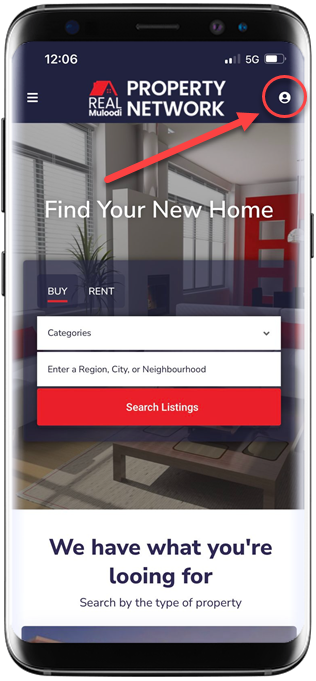
STEP 2:
Sign into your Real Muloodi Property Network Account. If you don’t have an account, tap Register Here to sign up:
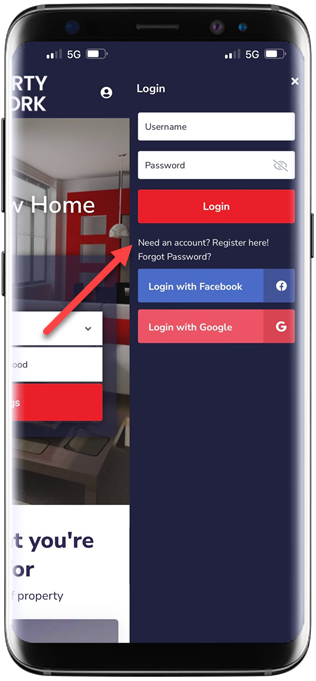
To ensure a safe and trustworthy property platform for users, all sellers must be verified before they can list property on the Property Network.
If you are property owner, you will be guided through an automated identity verification process. You will be charged a one-time small fee of UGX 7,500 (including VAT) to cover the cost of an identity check. You can read more about it here.
If you are an agent or broker, real estate agency or property developer, you will undergo a manual business verification and identity verification process. You can read more about business verification here.
STEP 3:
Once you are logged into your account, tap your profile photo in the top right corner of the screen:
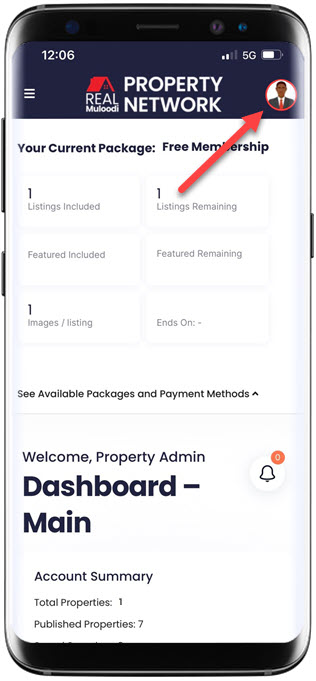
STEP 4:
A menu will appear from the right. Tap Add New Property:
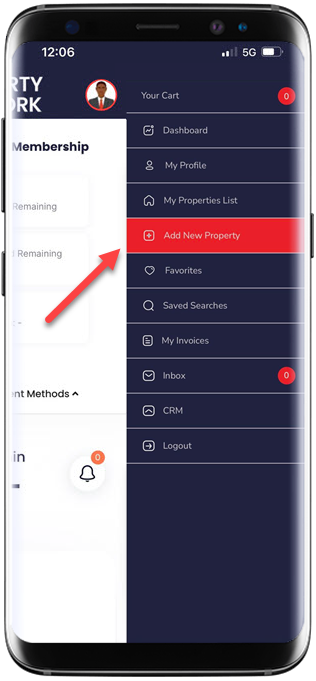
STEP 5:
Complete all the relevant fields for your property listing. Some fields are mandatory:
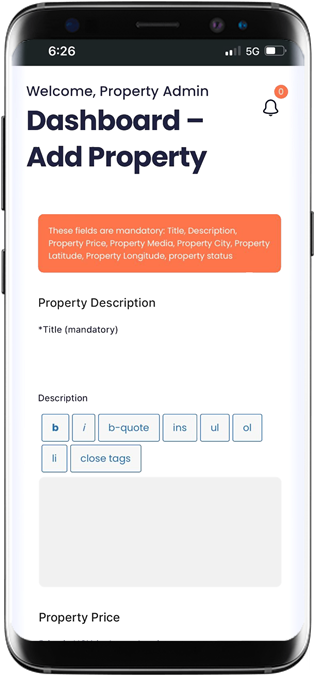
STEP 6:
At the bottom of the screen, tap Add Property to list it on Real Muloodi Property Network. You may be prompted to complete any mandatory fields you may have missed.
If you are not quite ready with the listing and wish to save your inputs so you can return to it at a later time, tap Save As Draft.
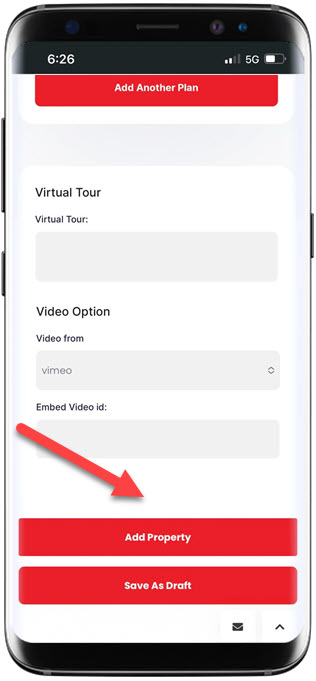
Your first property is free for 30 days. However, if you would like to list more properties, or would like to upgrade your property listing to be featured so that it appears higher in the list of properties before others, then you can buy a package. You can see the packages available from your Dashboard:
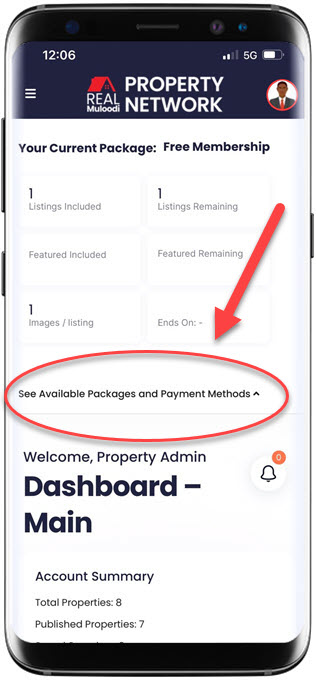
Tap ‘See Available Packages and Payment Methods‘ to view the packages. Tap on the one that suits you best to select it, then tap Buy Package:
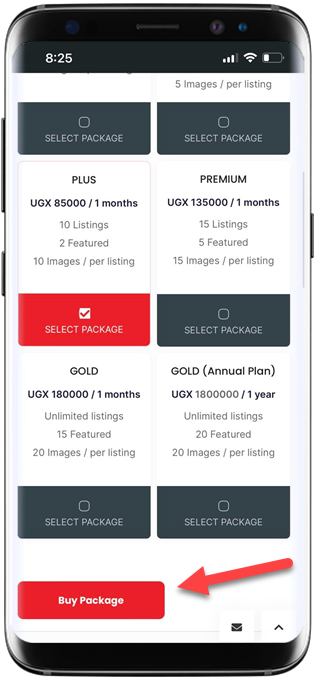
If you would like to know more, visit our Pricing Page. We display pricing frequently asked questions towards the bottom of the page.
On a Computer
STEP 1.
If you have not yet signed in, you can tap Add Listing the top right of the Real Muloodi Property Network home screen:
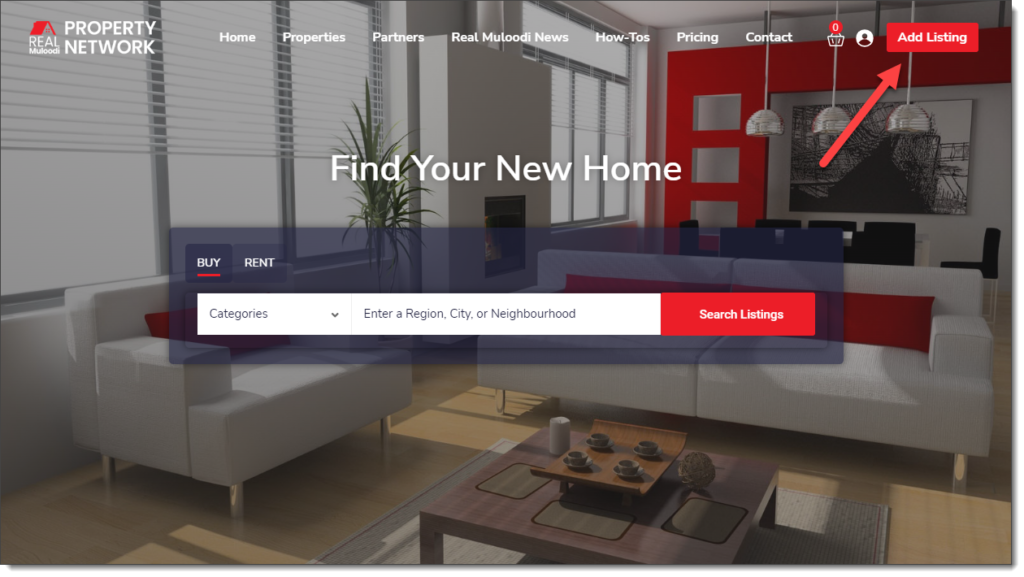
STEP 2:
Complete all the relevant fields for your property listing. Some fields are mandatory:
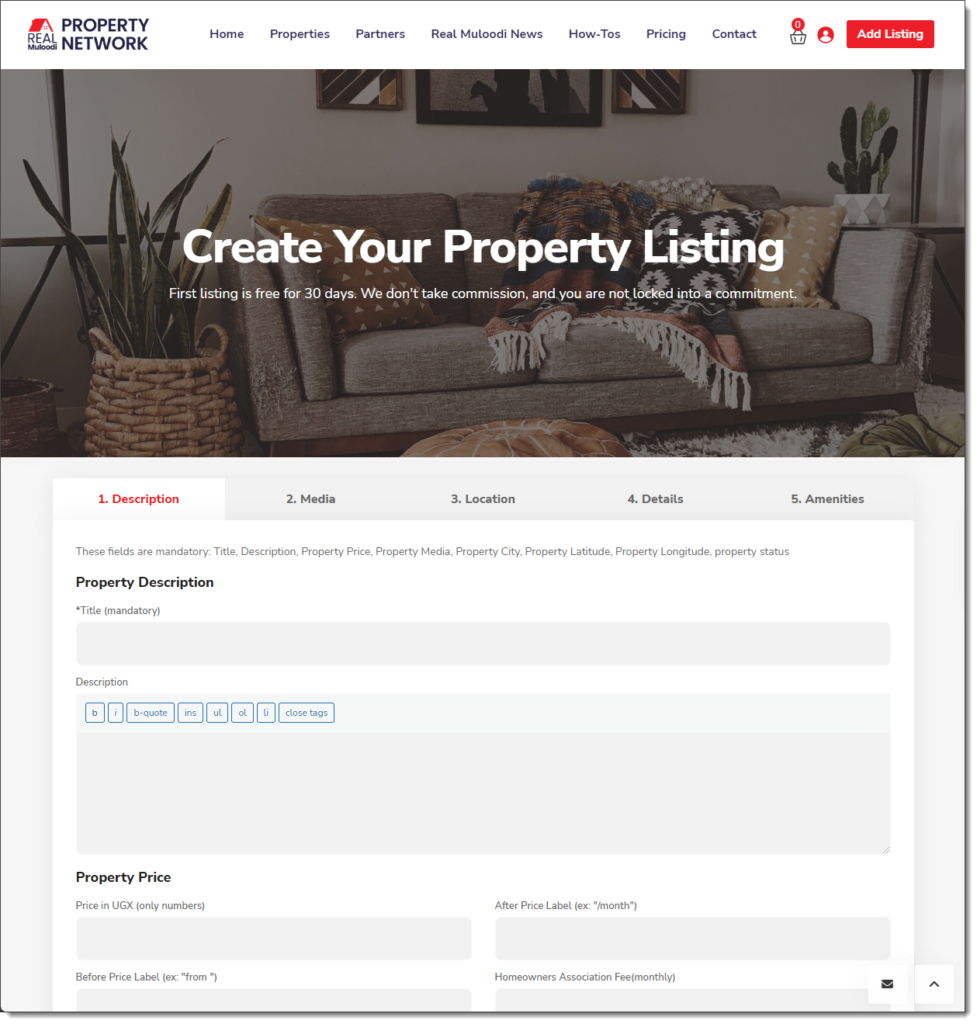
STEP 3:
At the bottom of the screen, tap Submit Property to list it on Real Muloodi Property Network. You may be prompted to complete any mandatory fields you may have missed:
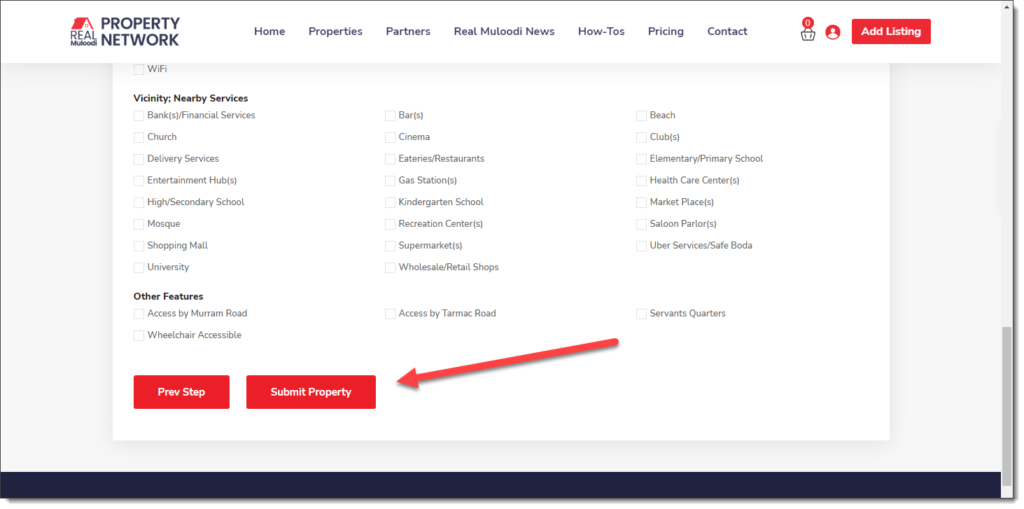
STEP 4:
You will be prompted to sign into your Real Muloodi Property Network Account. If you don’t have an account, tap Register Here to sign up:
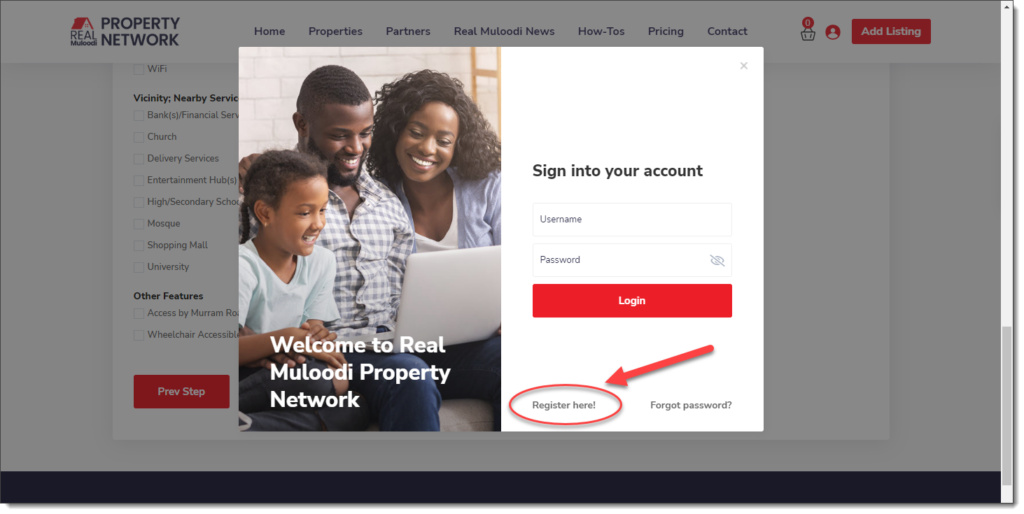
To ensure a safe and trustworthy property platform for users, all sellers must be verified before they can list property on the Property Network.
If you are property owner, you will be guided through an automated identity verification process. You will be charged a one-time small fee of UGX 7,500 (including VAT) to cover the cost of an identity check. You can read more about it here.
If you are an agent or broker, real estate agency or property developer, you will undergo a manual business verification and identity verification process. You can read more about business verification here.
STEP 5:
Once you have completed the registration and verification process, your will be redirected to your Real Muloodi Property Network Dashboard. From here, you can view, manage and edit your property listing, and more.
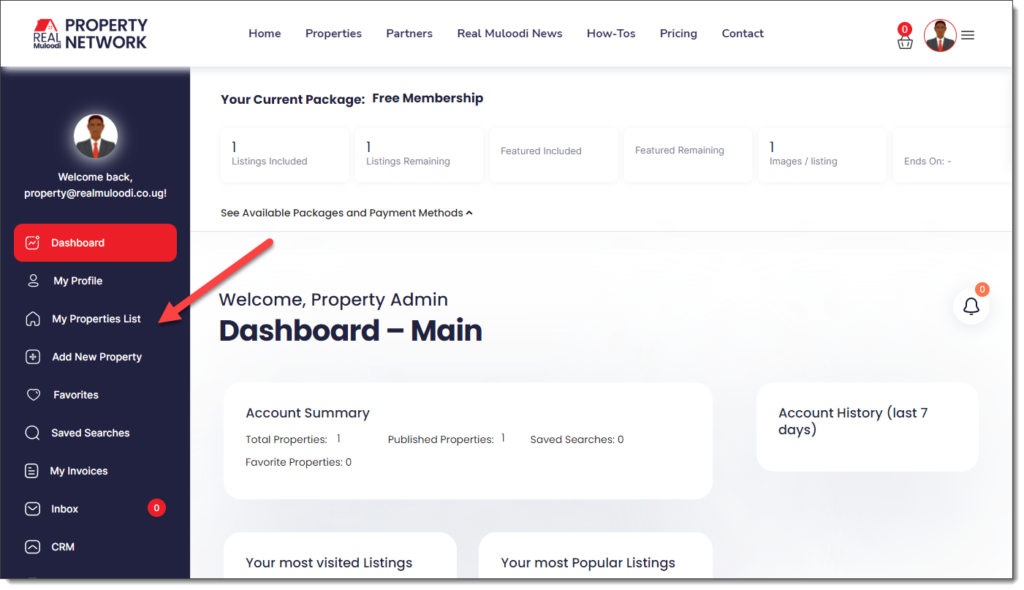
Your first property is free for 30 days. However, if you would like to list more properties, or would like to upgrade your property listing to be featured so that it appears higher in the list of properties before others, then you can buy a package. You can see the packages available from your Dashboard:
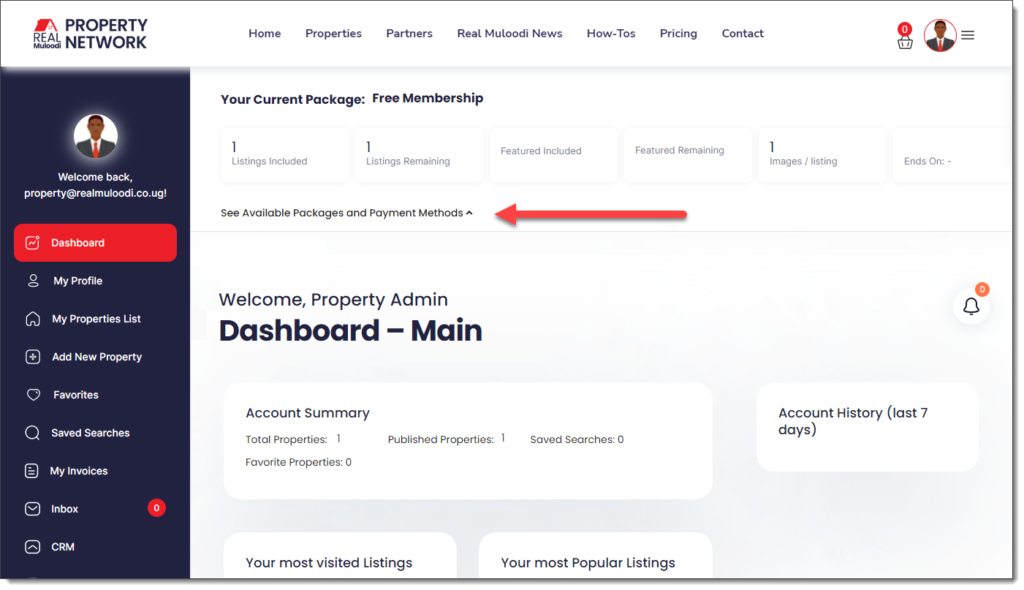
Tap ‘See Available Packages and Payment Methods‘ to view the packages. Tap on the one that suits you best to select it, then tap Buy Package:
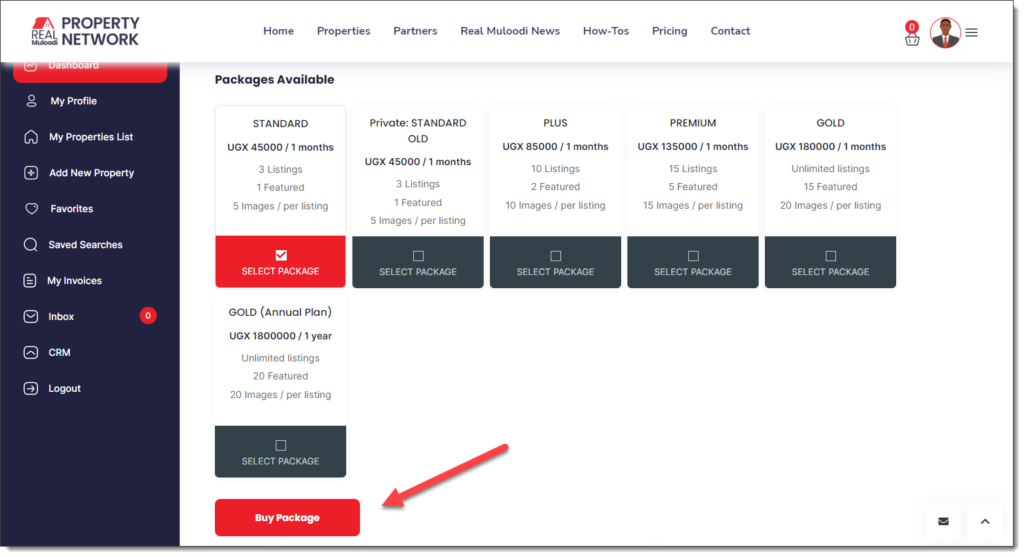
If you would like to know more, visit our Pricing Page. We display pricing frequently asked questions towards the bottom of the page.

